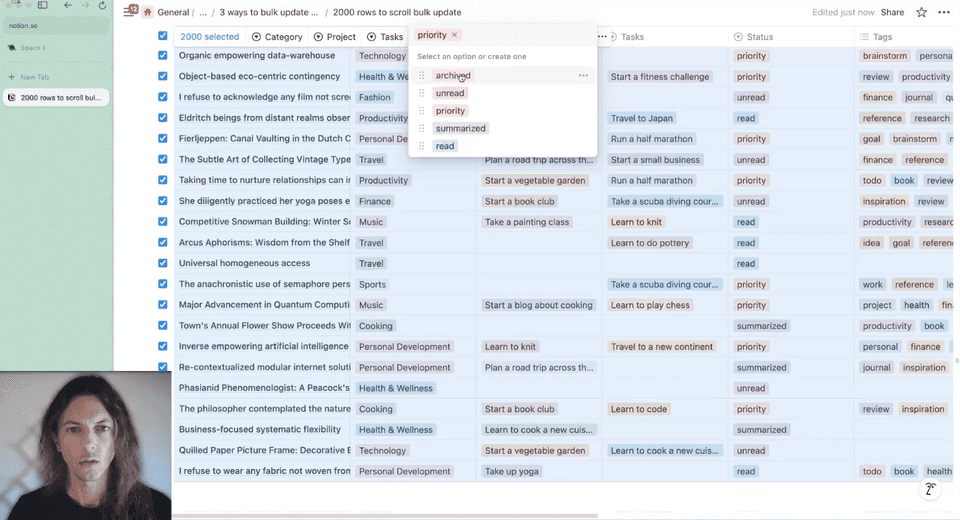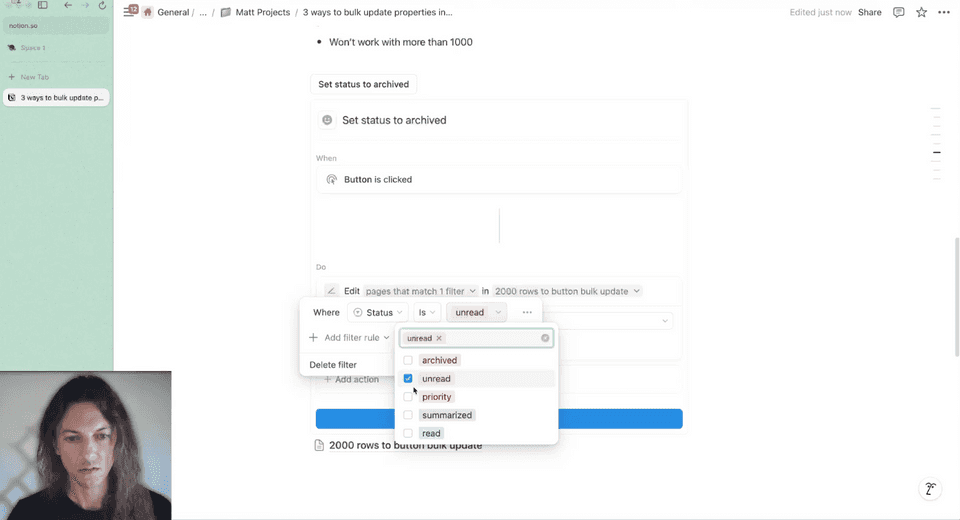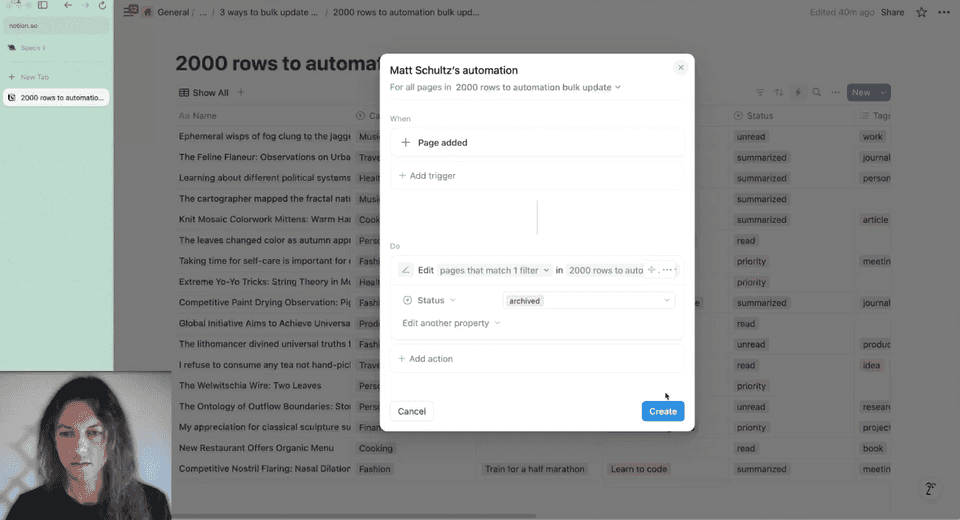Bulk updating properties in Notion (large databases)
There are significant limitations to bulk updating properties in Notion. Here are a few techniques.
Personally I use database automations the most, combined with automation formulas for setting the values based on more complex logic.
Full walkthrough
1. Standard bulk feature (i.e. scroll, scroll, scroll)
How to
a. Open the database in full screen.
b. Apply a filter if you want to limit the changes.
c. Keep scrolling until you reach ~1000 pages, then select all.
d. Make the change.
e. Repeat until all changes are made.
Limitations
- Can only do ~1000 at a time.
- Can’t use formulas for flexible updates.
- It’s tedious :(
2. Button automation
How to
a. Create a button automation that edits pages in a database.
b. If there are more than 1000 pages to change, add a filter that limits to < 1000 pages.
c. Press the button!
d. Update the filter so another 1000 (or the remaining) will be updated.
e. Press the button!
f. Repeat until done.
Limitations
- It refuses to update any pages if more than 1000 match.
3. Database automation
How to
a. Create a database automation on adding a page updates pages in the database.
b. Add a filter so it ignores pages that have already been updated.
c. Add a dummy page that you can find later (e.g. name “delete me”)
d. Wait for and confirm the automation has run. It will do about ~1000 at a time.
e. Repeat c-d until all have been added.
f. Remove the automation and delete the dummy ‘delete me’ pages.
Limitations
- More setup and cleanup.