Organizing notes: Notion vs Evernote, and something in-between
The opportunity for something better
I take notes in Notion. Mostly capturing quick thoughts, planning things, and saving links or ideas that might be useful one day.
Notion isn’t designed for frictionless saving from other sources. There are some apps for quick capture, but none meet my needs, so I’m making my own called Exnota.
But I don’t want to simply mimic Notion. Note-taking can be better than that. So I’ve compared Evernote to Notion, taken some of the best of both, and devised a different approach for Exnota.
How Evernote does notes
Stacks contain one or more Notebooks.
Notebooks contain notes.
Notes have a title, content, tags, and attributes.
- Attributes include
- A URL
- Tags
- And other metadata, like creation date
- Notes can’t contain other notes.
Tags can be used in any note across a user’s account.
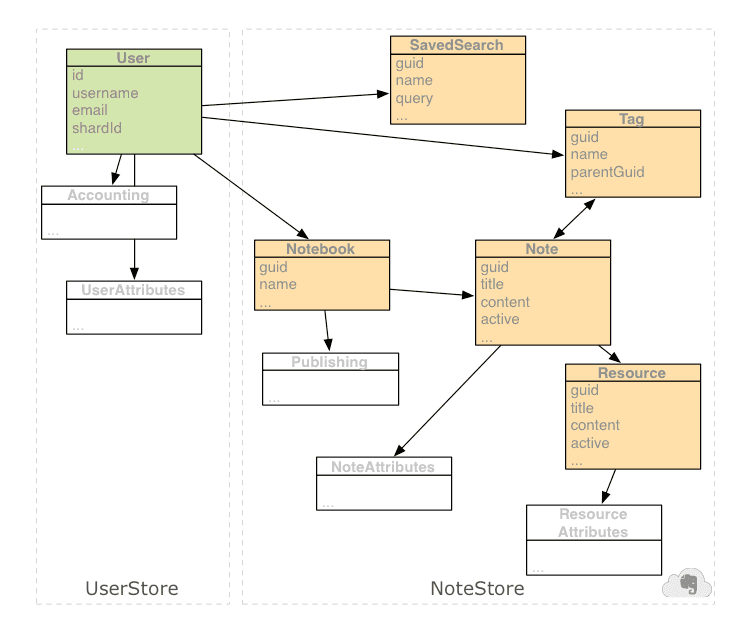
Pros and Cons of Evernote’s model
Pros:
- Notes can be moved around freely.
- Tags can be used to find notes anywhere.
Cons:
- Notes can’t be nested or presented with more context than the Notebook name.
- You can’t create custom attributes.
You can read more about Evernote’s model in the article Data Model on Evernote’s site.
How Notion (kind of) does notes
In Notion almost everything is a type of Block. And blocks can contain other blocks. It’s a flexible system.
The relevant parts for note-taking are:
Pages have a title and a list of blocks for their content, which can include other pages. This is essentially a note.
Blocks are your content. They have a type, including headings, lists, and checkboxes, and a value. This could be some text for a heading or checked/unchecked for a checkbox.
Databases are a collection of Database Pages that all have the same properties. This includes a title and any custom properties you create for the Database. You can even use formulas.
Database Pages are almost identical to Pages, except they have customizable properties based on their Database.
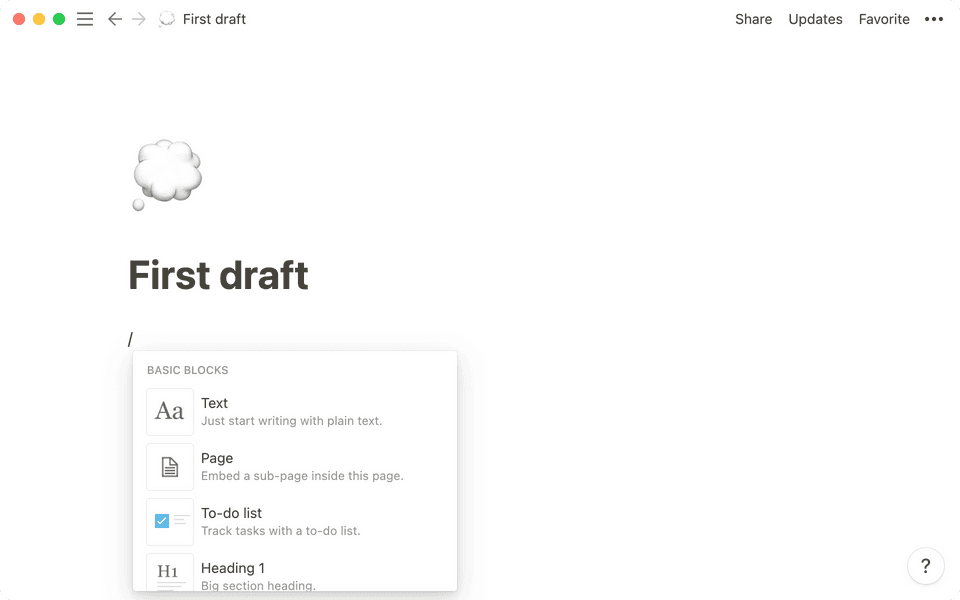
Pros and Cons of Notion’s model
Pros:
- Notes can be nested.
- Databases allow custom attributes (properties) to organize your notes.
Cons:
- Properties, which can include tags, are only shared across all your notes if you use a single notes database.
- Pages not in a database don’t have properties.
- If you move a note from a database, you lose its properties.
You can read more about Notion’s model in the article The data model behind Notion’s flexibility on Notion’s site.
Notion’s limitations
Notion’s flexibility, counter-intuitively, creates some limitations.
If you have a single database for your notes, you can’t move them around as best suits your current needs, as you can in Evernote. You’re also tempted to spend excessive time tidying up the properties.
If, instead, you save your notes across multiple pages and/or databases, you don’t get consistent properties or templates across them all. Making sorting and search difficult.
Since I’m building a companion app for Notion that’s intended for note-taking, I can make some improvements.
Exnota’s requirements
For Exnota, I want to support:
- Different ways of organizing notes in Notion, including:
- The single-database approach, used by templates like Ultimate Brain.
- A folder-based approach, where notes are grouped into a set of pages/databases.
- Properties for notes even when not using a database.
- This is how I try to use Notion.
- Properties can go in the title or content of the note.
- Nested notes.
- Templates for note content and properties.
- For example, you might always save bookmark notes with a specific tag and layout.
- Multiple workspaces, such as work and personal.
How Exnota will do notes
Workspaces are a collection of notes connected to Notion. There are two types:
- Database Workspaces are connected to a single database in Notion, which is where its properties come from.
- Custom Workspaces contain multiple user-selected pages and databases to which notes can be added. They have a base set of properties added to a note’s title or content.
Note Templates are a regularly used type of notes, with specific property values and content format. E.g. a bookmark, or blog post idea.
Notes have a title and list of blocks for their content, similar to Notion, but also contain properties of the Workspace, even when not using a database. They can also contain other Notes and Pages.
Pages are like Notes but don’t have properties. These are like Notion’s pages. This provides compatibility with Notion’s nested pages, without needing to manage properties.
Blocks are your content, like in Notion.
What’s next
Time to build Exnota. And to adapt the above model, as it grows 🙂.